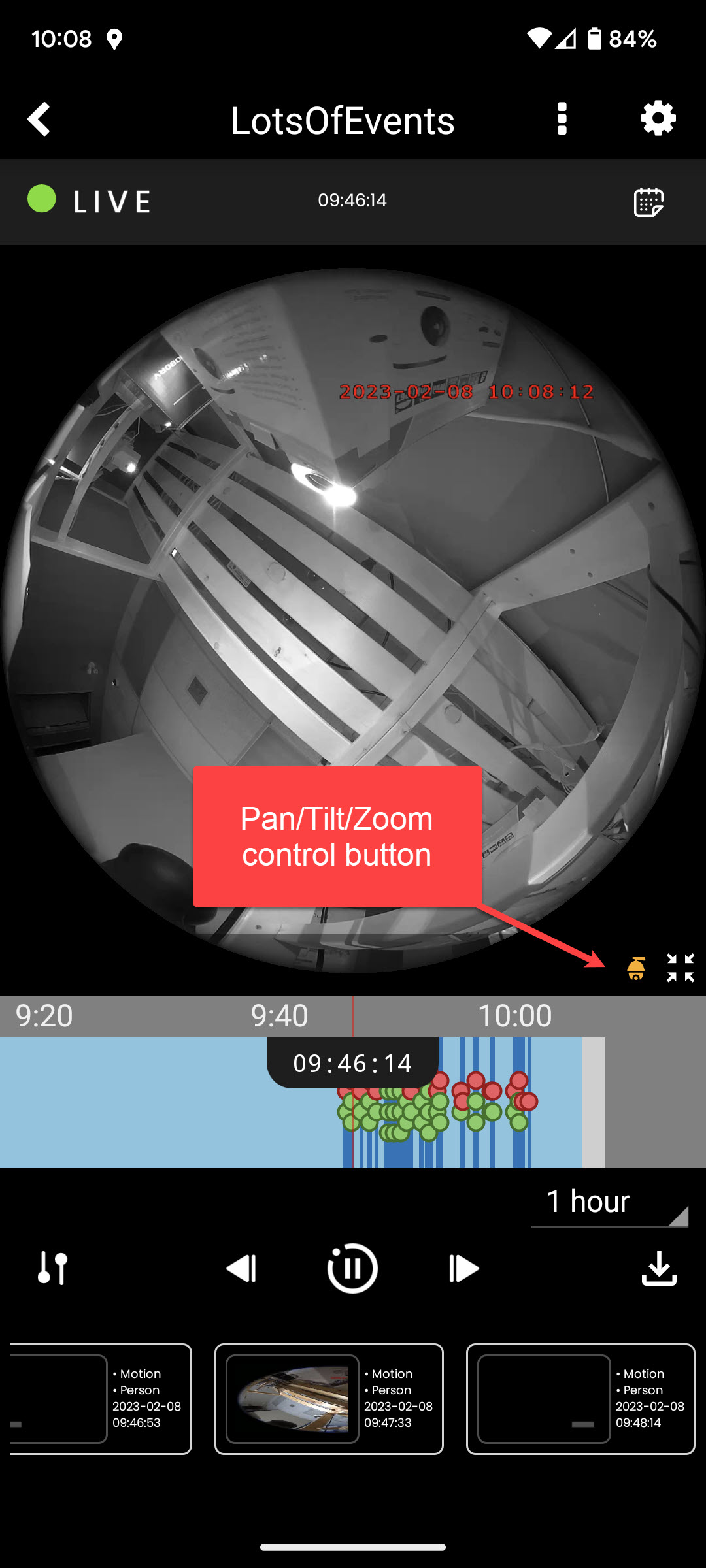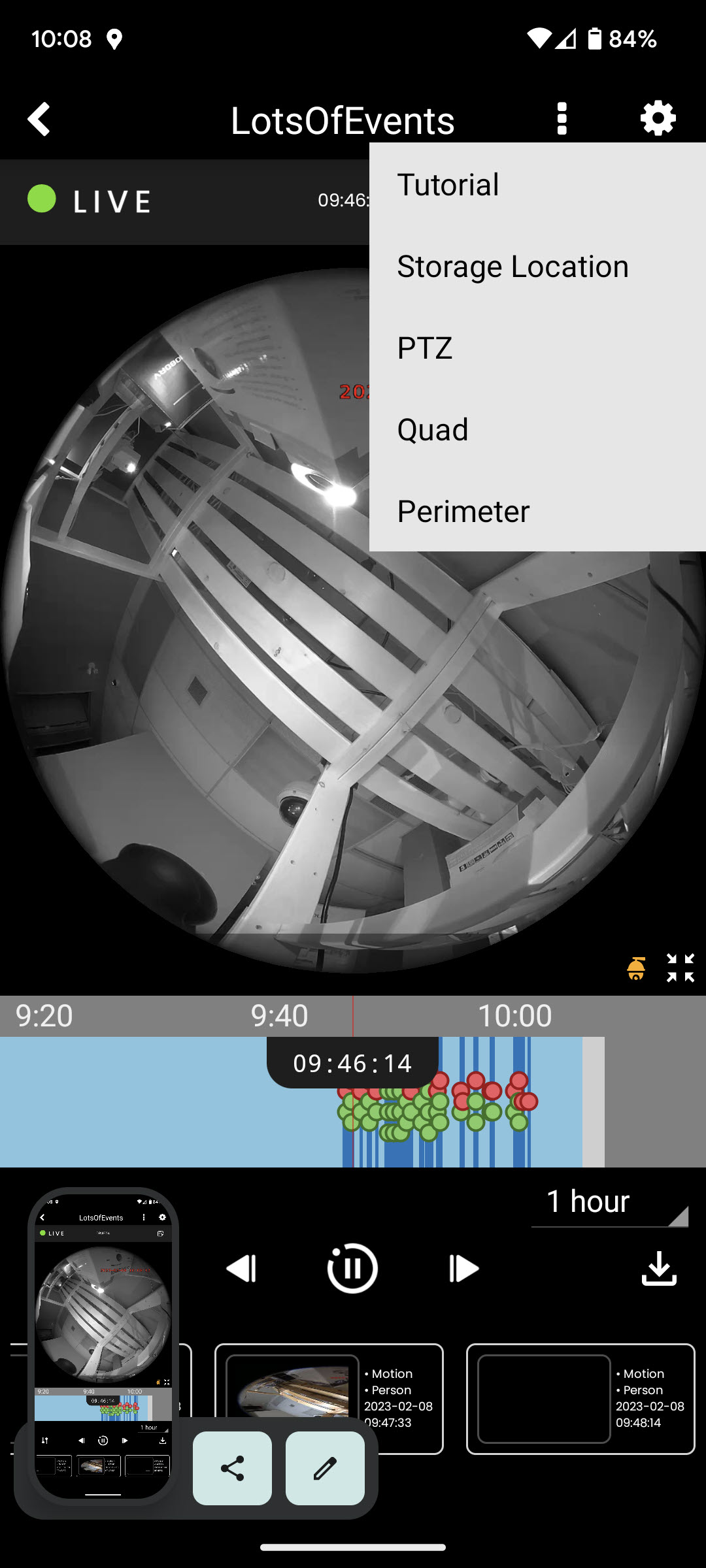Dewarping, Fisheye dewarping is a process of breaking down the image from a camera equipped with a Fisheye lens. Currently the supported Fisheye cameras with dewarping support are from Hanwha Techwin only:
- XNF-8010R
- QNF-8010R
The process of dewarping is only available in the mobile app. To enable dewarping you first need to click the ptz icon.
Once enabled you can now use finger gestures to zoom into the image. Double click to zoom right into a specific part of the image or use your fingers to pinch and zoom.
In addition to the main view you have several other options. Click the triple dot at the top right to see available views. The different views include:
- PTZ - this is the standard fisheye view
- Quad - this gives you a quad view that you can adjust individually
- Perimeter - this gives you a dual split view that you can swipe to change the order
The following is a quad view:
With the web app there is no dewarping support but you still have the capability to view the fisheye lens in it's standard view.