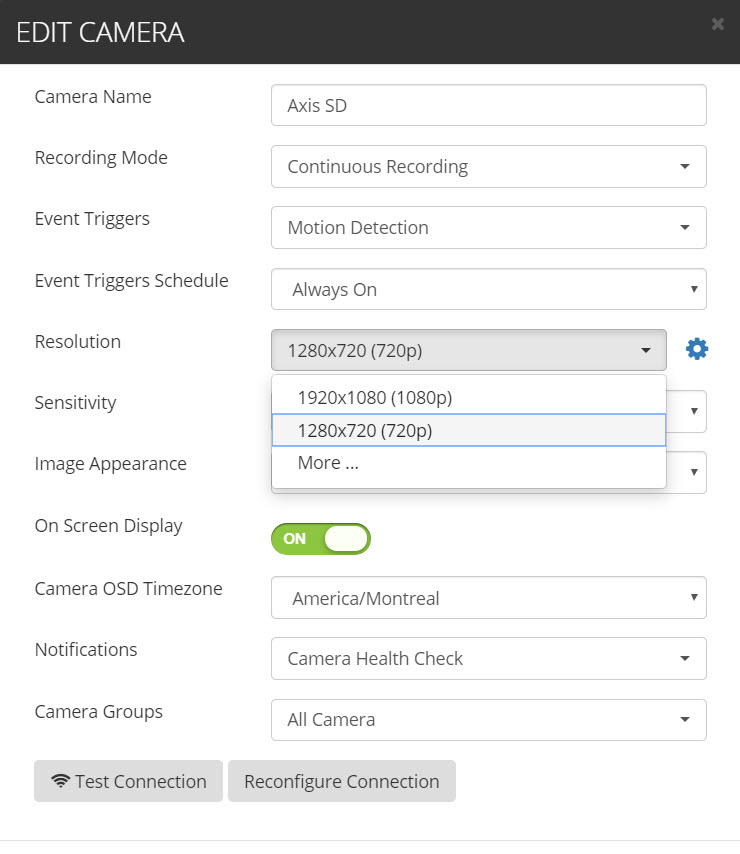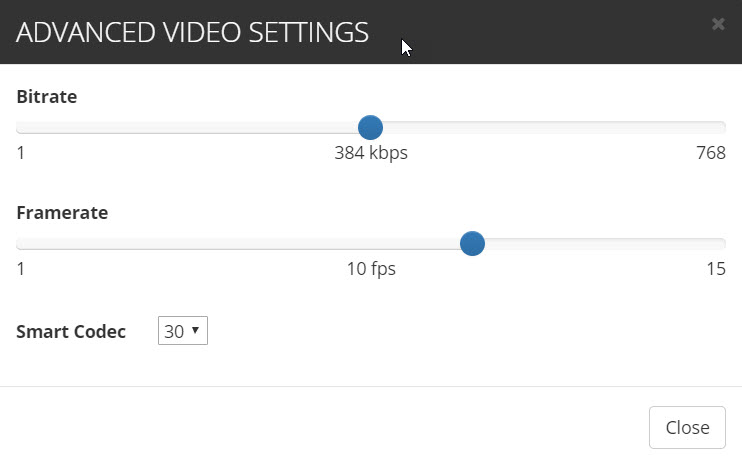Bandwidth is an important consideration when using motion recording or especially continuous recording. You will require sufficient upload bandwidth to ensure a constant stream of video data can be transferred from the camera to our cloud servers.
It's important to know the amount of Upload Bandwidth available to you on your camera's network. If you don't have enough bandwidth you will have issues uploading your stream.
There is a way to determine your current amount - you'll need to go to speedtest.net and run the test.
Pay attention to your upload bandwidth specifically. If you don't have enough bandwidth for your camera requirements you can try reducing the resolution and most importantly the bitrate.
The amount of bandwidth that you require will depend on the camera you use and the resolution setting that you choose. If you've setup one of our premium plug and play supported camera types, then you can change the amount of bandwidth you are using by raising and lowering the "Resolution" settings in the "Edit" camera properties.
In addition to the Resolution setting, you have a settings cog next to it. This allows you to set bitrate, framerate and smart codec (Axis and Hanwha cameras only). Please note that reducing these values too low may cause inconsistencies with the camera stream, such as setting frame rate to 1 or 2 may cause constant black screen in cloud streaming. If you experience this try to adjust the rates slightly higher in small increments and see if you can find a stable spot that works for your purposes.
When it comes to budgeting how much bandwidth you need we typically use the simple rule that 1 Mbps per camera is plenty. Therefore the match is quite simple for an example of 5 cameras:
5 cameras X 1 Mbps = 5 Mbps minimum upload bandwidth required.
In practice it's actually a lot less than 5 Mbps. By default we will setup the camera with "variable bitrate" (VBR) which allows them to minimize bandwidth usage when the picture is not too busy.
If bandwidth is a serious concern you can dial down the values. A decent quality picture can be had at:
- 720p
- 384Kbps
- 10 FPS
A more common value would be:
- 1080p
- 512Kbps
- 10 FPS
Keep in mind there are maximums associated with certain resolutions. See table below:
Note: Hanwha cameras typically use a higher bitrate. For example at 720p they use 1536Kbps.
Note: Select Hanwha and Axis cameras use smart codec technology that reduces the bandwidth even further.
You can also use our Ultra HD addon to get up to 4K resolution, 2560 Kbps bitrate and 20 FPS.